1. Create graphic in Canva and download as a png.
2. Save png to the files section under documents.
3. Copy the link
(Example: https://image3.photobiz.com/8929/20250602100817_484545.png)
4. Select the image icon from the text editor and add the copied link.
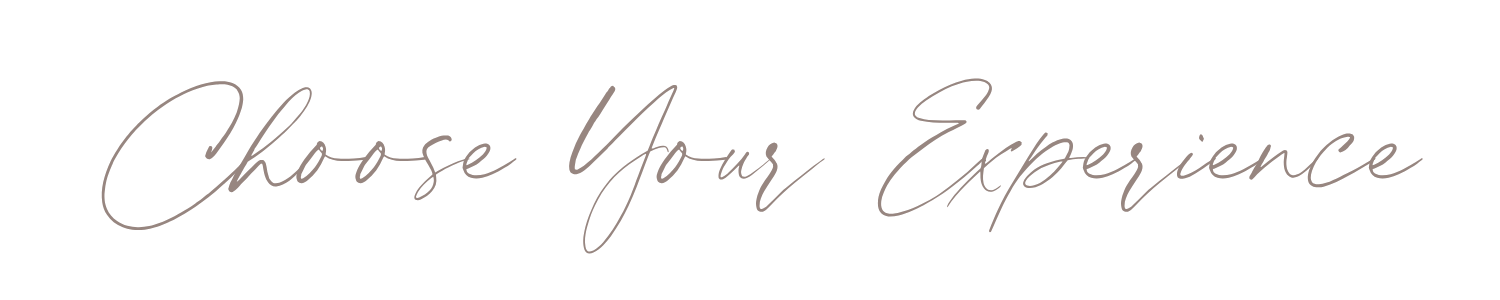
If you need to resize the text, click on the HTML tab & adjust the max width.
Example: <img style="max-width: 100%;"
You can change this by percentage or by pixels.
The example below is 75%
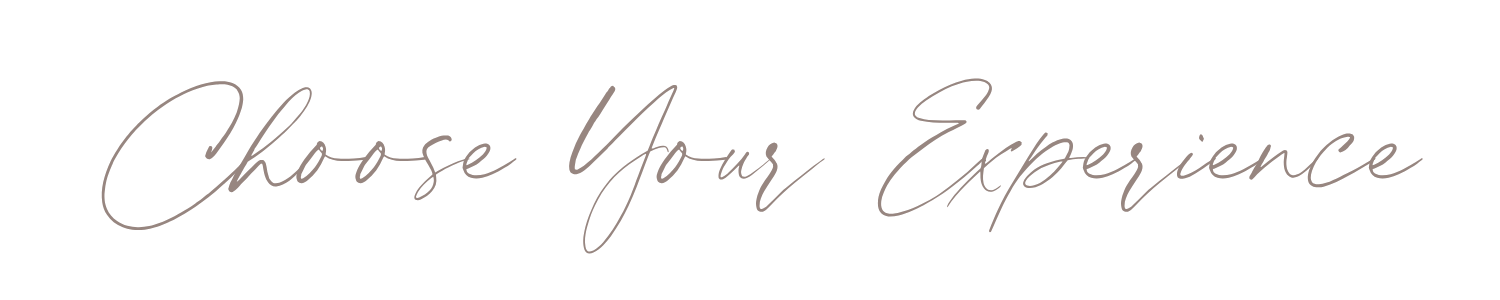
The example below is 300px
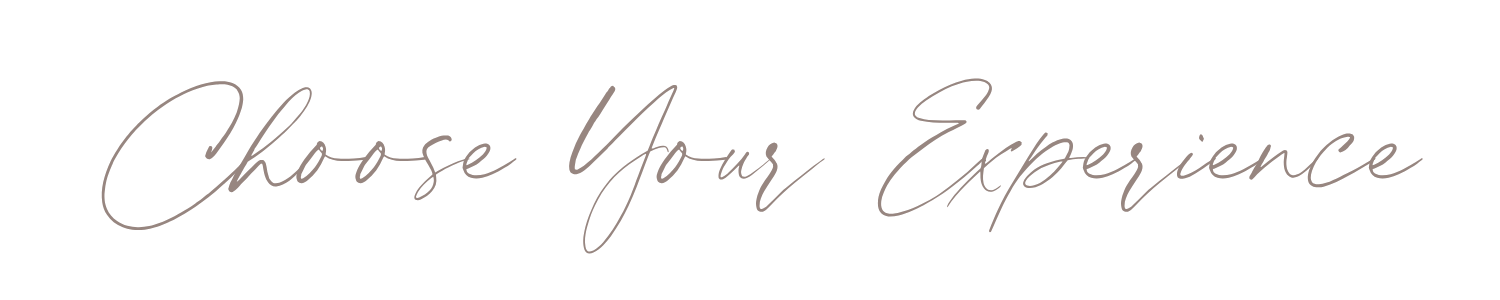
% usually works better for longer words & phrases and px usually works better for a single word. Previewing different screen sizes can help you decide as well. Depending on where you're adding the text, you may not need to adjust the size at all.
I used Adobe Illustrator for everything else, but I created the script below in Canva.
I think we're using different fonts. The font I used is called Above the Beyond.

I hope that helps! :)
To add the script font to a banner, I added the code below to the subtitle.
Here's how that looks...
That's my Abby and you've captured her personality perfectly!<br><img style="max-width: 150px;" src="https://image11.photobiz.com/8586/20250509133411_482615.png">
<br> inserts a break so that the script is below the rest of the text.
To make it easier for you, you can just copy/paste the code below and add it to the end of the subtitle text. It looks like I used 150px for the max width on these, but feel free to adjust that if you'd like.
<br><img style="max-width: 150px;" src="LINK HERE">
DON'T FORGET: If you use a different image on the mobile view, you'll need to copy/paste everything to that image as well. Looks like I used 100px for the max width on the mobile view.
This is under SEO, </> tracking.
I've moved this code to the top of the pages that have a testimonials banner (below the Google Tag Manager).
To change the color, all you'll need to do is update the hex codes. They're in order from first banner image(1), second banner image(2), and third banner image(3).
/*TESTIMONIALS*/
.block--3065718 .gallery__item:nth-child(1) {
background-color: #345A4E;
}
.block--3065718 .gallery__item:nth-child(2) {
background-color: #A3717A;
}
.block--3065718 .gallery__item:nth-child(3) {
background-color: #978680;
}
If you'd like to add more images, just copy/paste the bottom line of code and update the number in parenthesis.
Example:
.block--3065718 .gallery__item:nth-child(4) {
background-color: #978680;
}
Please Note: The block number is for that specific banner block. If you delete the banner by accident, you'll need to update that number.
This is just in case you accidentally delete the banner block.
You could also use this if you wanted to add more testimonials to a new page.
To get the block ID, click banner block and click "Manage Your Items" underneath EDIT BANNER.
It will open a new page and the url will look something like this:
https://www.blanckcanvas.com/how-to-guide#block_3145180
The number at the end is the block ID, so you'll use that to update the code.
.block--3145180 .gallery__item:nth-child(1) {
background-color: #345A4E;
}